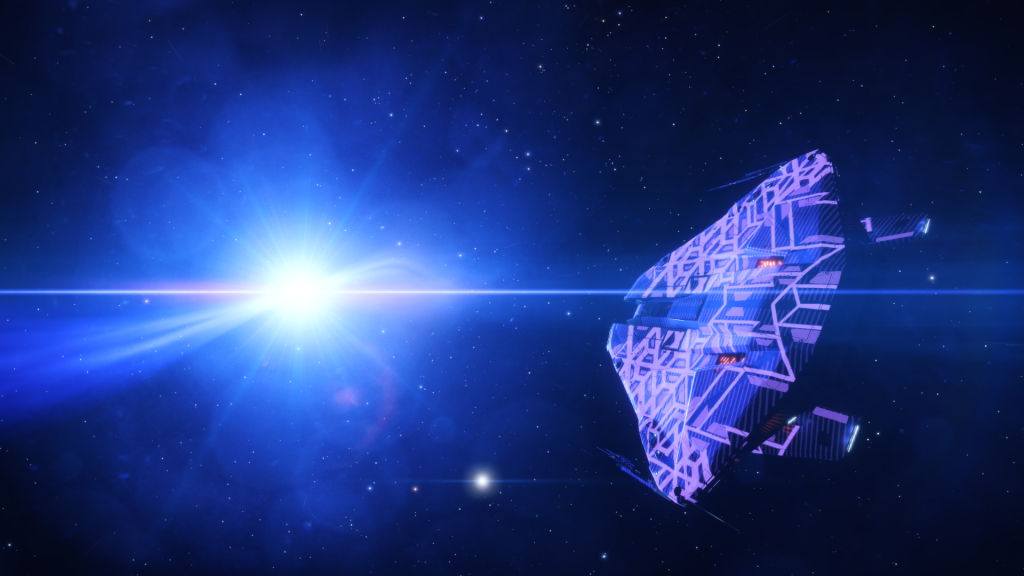How to Set Your Rates for Sponsored Streams
How much should I charge for sponsored streams?
This is a question I have asked myself, and Googled, many times throughout my time as a full-time streamer. There’s conflicting answers everywhere, so I’m here to share some tips on how to set your rate for sponsored streams, and how you should best communicate it to brands wanting to work with you. If you’re looking for advice on how to secure sponsorships in the first place, make sure to check out my previous post How to Get Sponsored as a Streamer.
First of all, let me get the obvious out of the way.
Know Your Worth
Why should you charge a company to play their game or showcase their product on your stream? That’s simple: influencer marketing is a big deal. For a start, you’re exposing their game or product to a wider audience they didn’t have access to before. On top of that, your community trusts you to share your honest opinion and raw experiences with them. This trust is unique to the kind of relationship streamers and content creators have with their communities. Brands value that, so don’t let them try to use you without properly compensating you for your time, work, and community’s eyeballs.
How do I work out my rate?
There are many different ways content creators approach setting their rate. Ultimately, it’s up to you, and the advice I give you may not work for your particular situation. I am, however, going to share with you how I personally set my rate for sponsored streams. I know this to be a common rate amongst other content creators of similar size to me. I’ll give you a simple breakdown below, then I’ll go into it more in-depth.
My rate is $1.50 per concurrent viewer per hour. I adjust this down if a brand brings me a lot of work or if they’re a smaller, more indie company. I’d adjust up if there’d be more work involved than “just” streaming, eg doing a stream in costume, running a specific event that requires extra work, or editing a highlight video to go on YouTube. Another example from a friend of mine was if a stream required them to be in drag, they would charge more as getting into drag can take anything up to a few hours on top of the stream time.
To work this out for yourself:
- Check your average concurrent viewers over a period of time. I use 30 days, but you can choose to look at your average over 90 days if you prefer. You can use your Twitch dashboard for this, or go to a website like SullyGnome and search for your channel (many companies will also use SullyGnome to check analytics).
- Multiple your average concurrent viewers by $1.50 (or whichever value you’ve set), and this is your hourly rate. For example, if your average is 100 concurrent viewers, your hourly rate would be $150.
It is worth double checking the contract, as some companies will want to have exclusive, unlimited rights to the footage for advertising in the future. If that is the case, many streamers will set a flat rate on top of their hourly streaming rate.
How do I communicate my rate to brands?
In an ideal world, a brand will directly ask you what your rate is when they contact you with a sponsored opportunity. You can simply reply back with your rate in the body of the email, this is wording I usually fall back on:
“My rate is $1.50 per concurrent viewer per hour. With an average CCV of <number> over the last 30 days, that works out at $X. That would mean for a <stream length> hour stream, it’d be $Y, and that would include one social post when going live. Let me know if you’d like to move forward!”
You can also make a media kit, which is useful for approaching any company for multiple kinds of opportunities. It’s a great idea to have a one-page rate sheet that includes your rates with some stats and info about your content. I made mine on Canva, and you can see it here.
I feel uncomfortable charging for content
It’s pretty common for streamers, especially when starting out, to feel weird about asking for money in exchange for providing content. Keep in mind you are effectively providing marketing for companies when you stream their games. And ultimately you don’t have to charge for every opportunity. If a company reaches out and offers you a free key to stream their game, and you think it would fit with your content, by all means accept the key to stream it. You can also reach out to companies directly to ask for keys to make content for their games, or use a service like Keymailer or Rainmaker to find keys.
However, value your time. Many of these companies will absolutely be paying other streamers and content creators for their time, so why not you?
I have approached companies to stream their games without a sponsorship in the past, and will continue to do so. If a game fits my community’s vibe and is something that folks want to watch, I love getting a free key! I’ve also asked if there are ways to be involved in game launches, with no expectation of payment. This allows me to benefit from the hype of a new game release.
On the other hand, if my schedule is full, I’ll usually only take on opportunities if they’re paid. Recently I’ve had to say no to companies I’ve worked with before because they’ve offered me a free key for a game and I simply don’t have the time in my schedule. When I do that, I politely decline and explain that unless it’s a paid opportunity, unfortunately I have to prioritise games currently in my schedule and those my community have requested. I’ll always ask them to keep me in mind for the future.
Need more advice?
I hope this post has helped! I know that sponsorships and working with brands can be overwhelming, so I hope I’ve demystified it a bit. As mentioned earlier, if you need more advice on working with brands, check out my previous post, How to Get Sponsored As a Streamer.
If you have any questions, please feel free to leave a comment and I’ll get back to you! Otherwise, you can also join our Discord and come ask questions and share tips and tricks in our Creator Cauldron.